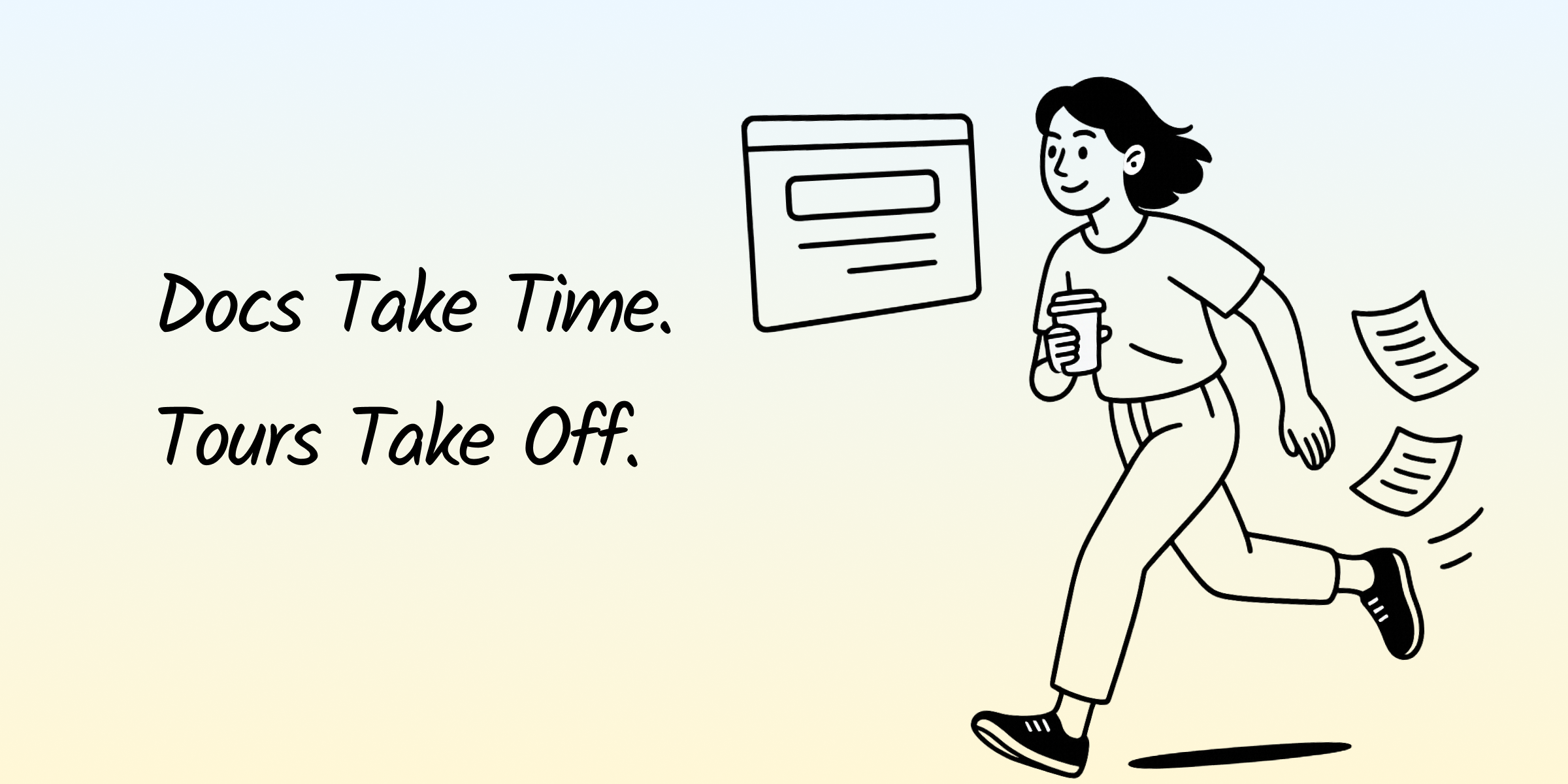When people think of a Product Tour, they often imagine a big production: a product manager writing scripts, a designer creating animations, an engineer embedding code, and an analytics team tracking everything. Sounds like a process built for large companies—totally out of reach for a small team, right?
But in our case, it’s just the two of us. No content team. No marketing team. And yet, we still created interactive product tours that people actually click through—and follow.
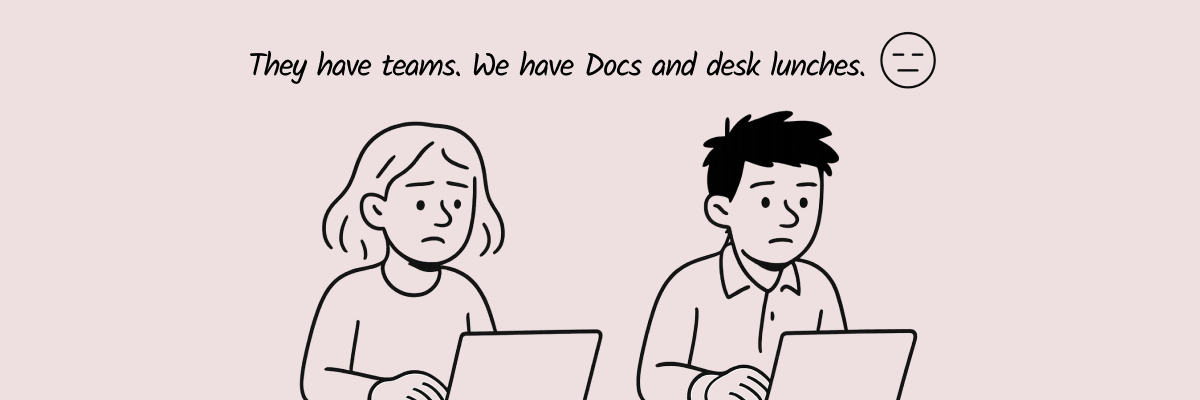
Why We Chose to Build Product Tours Instead of Writing Docs or Recording Videos
If you’re like me—both a user of many products and someone building a product—then you’ve probably seen both sides of the story:
As a user:
You click into a Help Center and get hit with a wall of long-form articles. The layout’s dense, the info is overwhelming. All you wanted to know was what Button A does, but now you're scrolling through five different sections trying to find it. Only 16% of users read word by word.
And video tutorials? They seem “complete,” but you can’t interact with them. You just sit there, watching and trying to follow along—rewinding again and again. Let’s be honest: outside of gaming walkthroughs, who actually finishes those?
As a product builder—especially at a tiny startup or solo team:
You know users need guidance. But when you actually sit down to write docs or record a tutorial, one thing becomes very clear: keeping them updated is the real headache.
Docs take time to structure and write clearly. Videos need editing, uploading, embedding… and the moment your UI changes, you basically have to redo everything. That’s a huge time sink for a small team.
That’s when we realized: Product Tours are just a smoother, lighter way—for both us and our users.
They don’t require context-switching. They’re interactive, live inside your product, and are easy to update when things change. It’s exactly the kind of solution that makes sense for fast-paced, resource-stretched teams like ours.
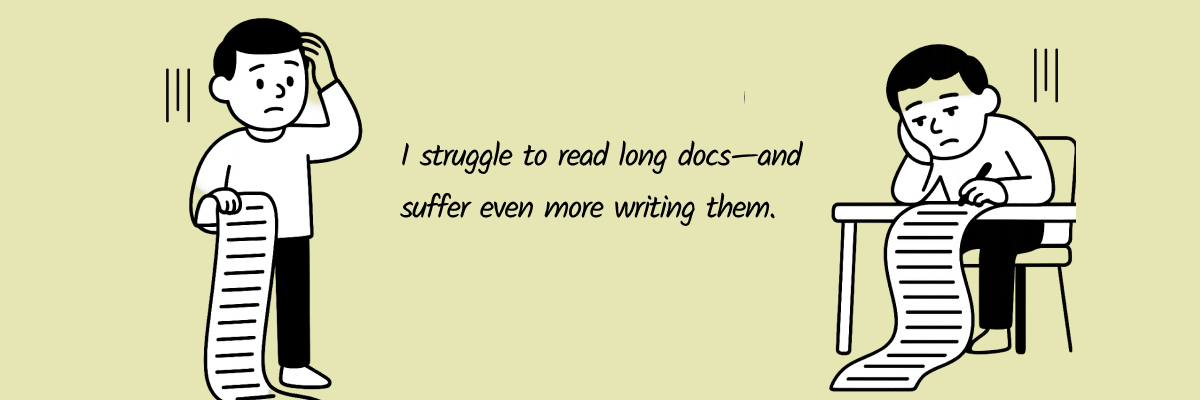
Three Real Changes After We Switched to Product Tours
As a small team, switching from traditional docs and screen recordings to interactive product tours gave us some very real advantages:
1. No onboarding team? A Product Tour is your onboarding.
We’re not a SaaS giant. We don’t have someone writing help docs full time, and we definitely don’t have a customer success team. But we do know this: if users get confused the first time, they’re probably not coming back.
Product Tours solved that for us. We simply mapped out the key first actions a new user should take and turned that into a step-by-step tour.
No heavy integrations. No coding needed.
Even if you only have one or two key features, they’re worth making a tour for. Like this👇
2. No more “one change = redo the whole tutorial”
Docs and video tutorials come with a built-in trap: they age fast. A product update breaks your screenshots. New flows make your recordings outdated.
With Snapdemo’s editor (which is fully modular), we can just hop in, change a few words or swap out a screenshot, and publish in minutes.
Your tour evolves with your product, instead of becoming outdated baggage.
3. Building tours doesn’t have to be a solo job
Back then, it was just me—writing copy, grabbing screenshots, figuring out the flow. It was exhausting. We already had limited bandwidth, and aligning on edits across Slack, Notion, and endless Figma files made it worse.
But we started asking: in a world where almost everything is collaborative now, why can’t product tours be, too?
That’s why we added collaborative editing and real-time previewing. Now, whether I’m writing the copy or my cofounder is testing the flow, we do it in the same interface, live.
Even with just two of us, making a tour no longer slows us down.
If you’re also in that scrappy phase—no product marketing team, no extra hands—interactive tours are one of the most time-efficient choices you can make.
What Makes a Product Tour Actually Useful? (Some Hard-Learned Tips)
We don’t build tours for fun. We build them to help users actually understand our product. A few things we’ve learned:
✅ A good tour should do one thing
Like “show the user how to create their first page” or “teach how to access advanced settings.”
Don’t try to cover everything in one go. They won’t remember it—and probably won’t finish it.
✅ Start from the first thing they’ll see
Don’t open with concepts or explanations. Begin with what they’ll actually see on screen—a button, a field, a setting—and guide from there.
A tour is for learning by doing, not learning before doing.
✅ End with a small “I did it!” moment
Whether it’s clicking confirm, entering a value, or seeing something change—give users a tiny win at the end. It reinforces that they’ve completed something real.
In the End, Product Tours Save Time—and Earn Trust
For small teams like ours, Product Tours aren’t some trendy UX trick. They’re a way to get things right without spending endless hours on documentation or video maintenance.
We need something that helps users understand the product quickly—and keeps them coming back.
Product Tours are the best way we’ve found to do that. They work in almost every scenario—and you can even use them as part of your sales funnel by embedding them in an email.
They’re light to write, intuitive to use, and painless to update. But more importantly, they help turn that very first user interaction into a moment that actually sticks.
If you’re building something, your team is just 2–3 people, and you don’t have anyone writing docs or doing support—try building a simple tour.
You might just find: it’s the lightest path to conversion.
👉 Start small. Pick one common question. Build a tour around it. No credit card needed to try—start your free interactive tour with Snapdemo.