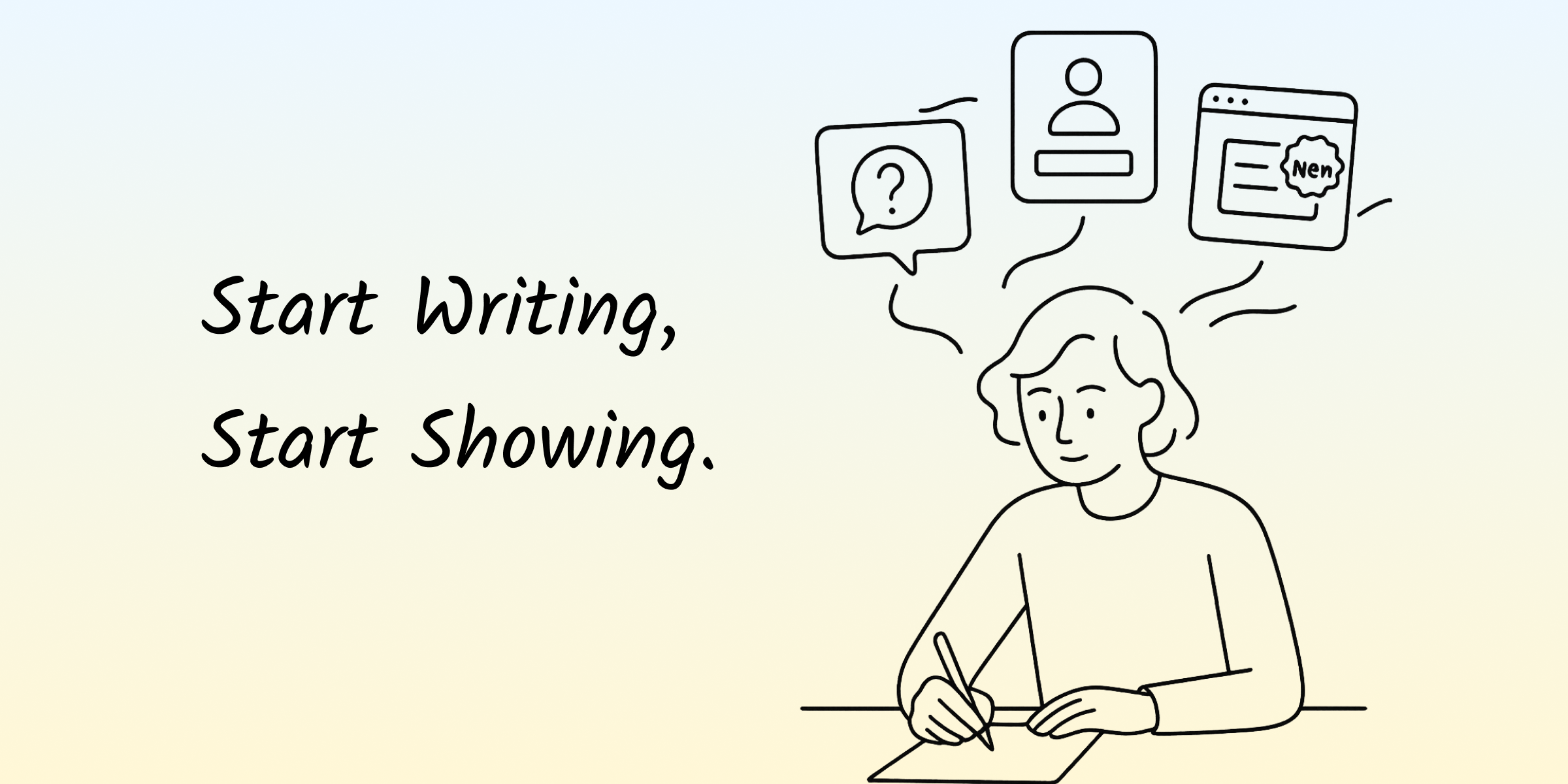Many founders and product managers face the same challenge when writing their first demo script:
Fingers poised over the keyboard, but the mind goes blank.
Start with features or pain points? 🤔 Script or bullet points? 📝 Formal or fun? 😎 Add humor or not? 😂
Especially when your team is small and resources are limited, investing in a comprehensive, all-encompassing demo isn't feasible.
That's why every word you write and every action you guide becomes even more critical: Who is your audience? What's the objective? What needs detailed explanation, and what can be skipped?
We encounter countless product introductions daily, yet rarely does anyone explain the underlying logic of these scripts.
Let’s break down how to design a demo script that helps users understand your product— even if you’re building it solo, just you, a chair, and a laptop.
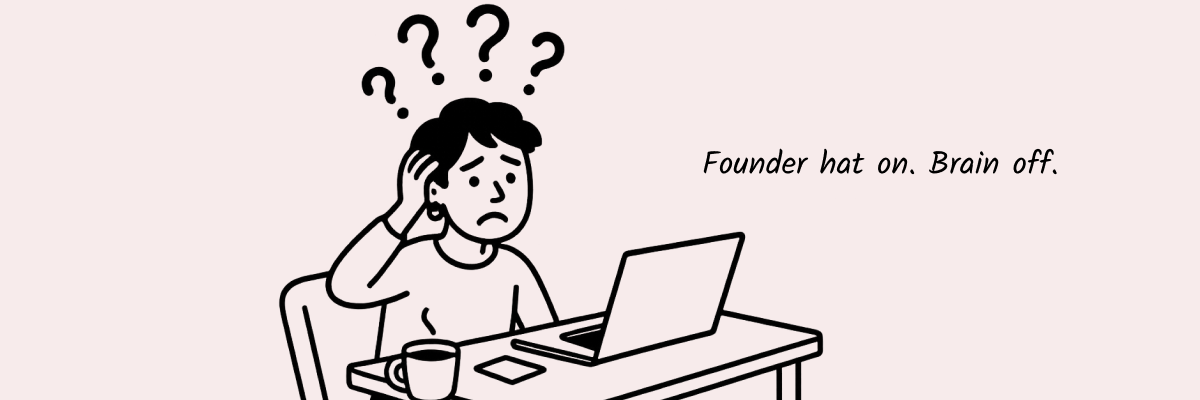
Why Is Writing a Demo Script So Challenging?
The reason is simple:
We're too familiar with our own product.
But the person watching your demo doesn't know your feature structure, internal logic, or design decisions. They only care about one thing:
Can this solve my problem?🤔
A good demo script helps the viewer quickly journey from "unfamiliar" to "interested." It's not about cramming in more content but about having a clearer structure, a natural rhythm, and a design that allows the viewer to see the problem being solved.
Four Questions to Consider Before Writing Your Product Demo Script:
- Who is your audience? (Different audiences require different pacing and focus.)
- What are they most concerned about right now? (Features ≠ pain points; focus on the "trigger point.")
- What action do you want them to take after watching? (Sign up for a trial, schedule a follow-up, share their data, etc.)
- Is this script meant to guide users through a specific action or to provide explanation and guidance? (This determines whether the script focuses on operational guidance or detailed explanations.)
What Should a Demo Script Include?
Not every demo needs to follow the same format, but many teams find the following structure effective:
Opening Hook
Start with a sentence that resonates, making the viewer think, "They understand us and our problems."
User Needs Background
Briefly explain who encountered what problem and how your product addresses it. Focus on "why this feature exists" rather than just listing features.
Feature Demonstration: Guide the Viewer Through the 'Discovery-Solution-Result' Process
Each key feature should answer a "scenario question" rather than just being showcased.
Closing CTA (Call to Action)
Without a clear next step, users may stop there. A CTA turns interest into action.
Note: The presence of a CTA is crucial. It provides direction and encourages users to engage further with your product.
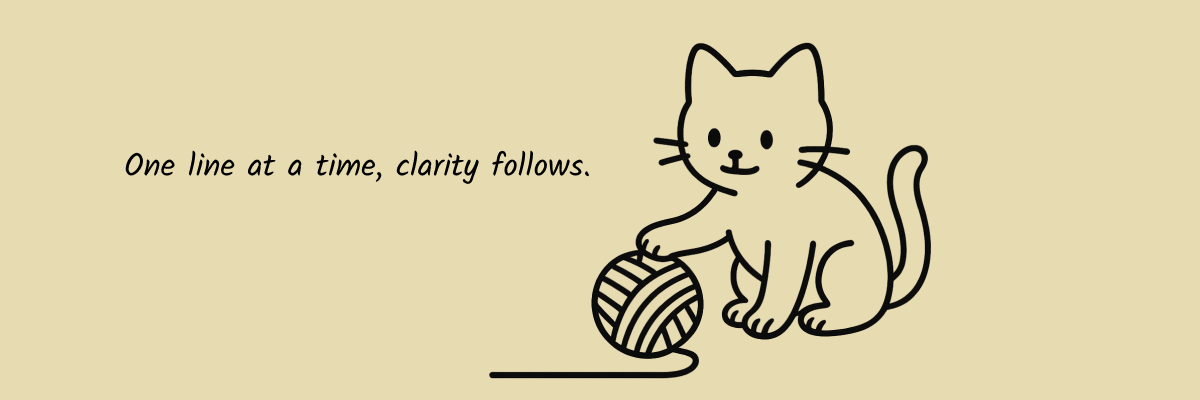
The Script Matters, but the Demo Experience Matters More
We've seen many teams prepare polished demo scripts, only to have the entire presentation fall flat due to clunky tools or disjointed processes. This isn't just a matter of experience—studies show that the average user's attention span is only 8 seconds.
Furthermore, nearly one-third of businesses report that lengthy demo processes lead to user drop-off.
Conversely, when the script is clearer and the presentation aligns more closely with the user experience, the demo's fluidity improves significantly.
Data indicates that more interactive demos can enhance customer experience by up to 43%.
As a result, more teams are adopting a "show and let the user try" approach—not just telling, but inviting users to experience the product firsthand. This transforms the demo from a monologue into a collaborative creation. Additionally, this method fosters internal collaboration within product teams, allowing each member to contribute to a more refined user experience through interaction and feedback.
How to Write Demo Scripts for Different Scenarios
Not every demo serves the same purpose. The key messages, pacing, and details you need to convey vary across different scenarios—and so should your script.
Here are some common demo scenarios and how you might structure them:
✅ Scenario 1: First-Time Product Introduction (For Potential Customers)
Objective: Quickly establish trust by showing that you understand the user's problems and how your product solves them.
Script Structure:
Start with a Pain Point
Example: "Recruiting teams review 50 resumes daily—how can they quickly identify the right candidates?"
Display a single sentence with a "Click to Start" button to draw users into the context.
First Demonstration Step: Show How Your Product Initiates the Process
For instance, uploading a batch of resumes via drag-and-drop or pasting data. Encourage users to interact directly.
Second Step: Highlight the Product's Core Feature
Instead of listing features, demonstrate how the system automatically parses and categorizes resumes after upload.
Maintain a Smooth Flow
Guide users through selecting candidates, auto-generating interview schedules, and sending them to interviewers with minimal explanation.
Conclude with a Gentle Prompt to Try It Themselves
Offer a prompt card like, "Want to see how it works? Try uploading a resume yourself."

✅ Scenario 2: User Help Center (Q&A)
Objective: Guide users step-by-step to complete a specific task, solving a clear problem (not just introducing the product).
Script Structure:
Clearly Present the User's Problem Scenario
Example title: "Colleague didn't receive the invitation email? Let's walk through resending it together."
Emphasize that this is a hands-on walkthrough, not just a tutorial.
First Step: Guide Users to the Task Entry Point
Prompt: "Click on 'Member Management' in the top right corner."
Clearly indicate the entry point without over-explaining.
Second Step: Locate the Target Member & Expand Options
Prompt: "Find your colleague's name and click 'More' on the right."
Then guide them to click 'Resend Invitation.'
Third Step: Confirm Action & Display Feedback
Show a prompt: "Invitation resent 🎉"
Optionally, provide a fallback: "If still not received, click here to check email settings."
Conclusion: Suggest Similar Solutions Without Promotion
Offer a subtle prompt: "Similar issues? You can also try: modifying member permissions / revoking invitations."
Keep the focus on resolving the current issue.
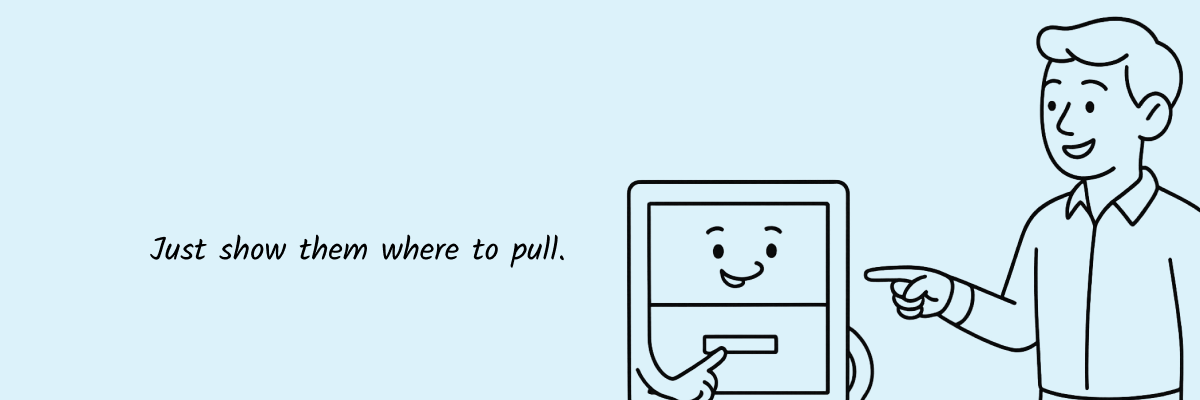
✅ Scenario 3: New Feature Launch
Objective: Help existing users understand the value of a new feature and encourage them to try it.
Script Structure:
Start by Highlighting the Pain Point or Old Process
Example: "Still copying and pasting email templates? Now, insert personalized content with one click!"
Introduce the demo via an update prompt or interactive window.
First Step: Show Where the New Button Appears
Use highlights, animations, or tooltips to draw attention to the new feature.
Second Step: Demonstrate What Happens After Clicking the Button
Show a specific scenario, like inserting a name variable and auto-completing text.
Keep the script concise, focusing on the ease of the new process.
Third Step: Compare with the Old Process (Optional)
Insert a line like: "Previously, you might have needed... now it's just a click away."
Use animations or side-by-side comparisons to emphasize the efficiency gain.
Final Step: Encourage Immediate Trial
Prompt: "Apply this feature to your current email draft and experience the instant feedback."

Creating a Demo Script Can Have a Simple Solution
If you're planning to:
Introduce your product for the first time,
Guide users through understanding new features, or
Make your help center more user-friendly,
Consider trying Snapdemo.
No need to record videos or write lengthy scripts. No complex coding required. Just focus on what you want users to understand at each step, and we'll help you turn it into an interactive, reusable demo flow.
These flows can be seamlessly embedded into various pages or usage scenarios.
Final Thoughts
Sometimes, in our eagerness to explain our product, we forget that a good demo isn't the one with the most information or features.
It's the one that, at the right time and place, tells the user something they truly care about.
If you're willing to re-examine this "script" from the user's perspective, you might find:
Writing an effective demo script doesn't require perfect expression—just a meaningful conversation.