If you're part of a lean SaaS team working remotely, building compelling product demos can feel like a bottleneck. Between aligning product and marketing, passing feedback back and forth, and struggling with rigid tools that weren’t made for collaboration, it's easy to lose speed—and clarity.
The good news? A new generation of interactive demo tools now supports real-time collaboration, making it easier for cross-functional teams to build, edit, and share demos without friction.
In this post, we’ll look at five standout demo tools that are particularly well-suited for remote SaaS teams in 2025. Whether you're looking for async product tours, no-code walkthroughs, or live collaboration features, there’s something here for you.
1. Snapdemo – Best for Real-Time Collaboration and Team Editing
Why choose Snapdemo? Snapdemo is built from the ground up with collaboration in mind. Unlike many demo tools that rely on one-off screen recordings or solo editors, Snapdemo lets your whole team build and iterate on demos together—just like working in Google Docs. It's ideal for early-stage teams, PMM/PM collaboration, or startups that need to move fast.
Key Features:
- Real-time, multiplayer editing of interactive demos
- Easy drag-and-drop interface for step-by-step demos
- Embeddable in websites, help centers, or sales decks
- Designed for product-led and content-driven growth
Ideal for: Startup teams, async collaboration, iterative onboarding flows
Limitations: Supports embedding via iframe, suitable for most scenarios, but offers fewer integrations compared to established competitors.
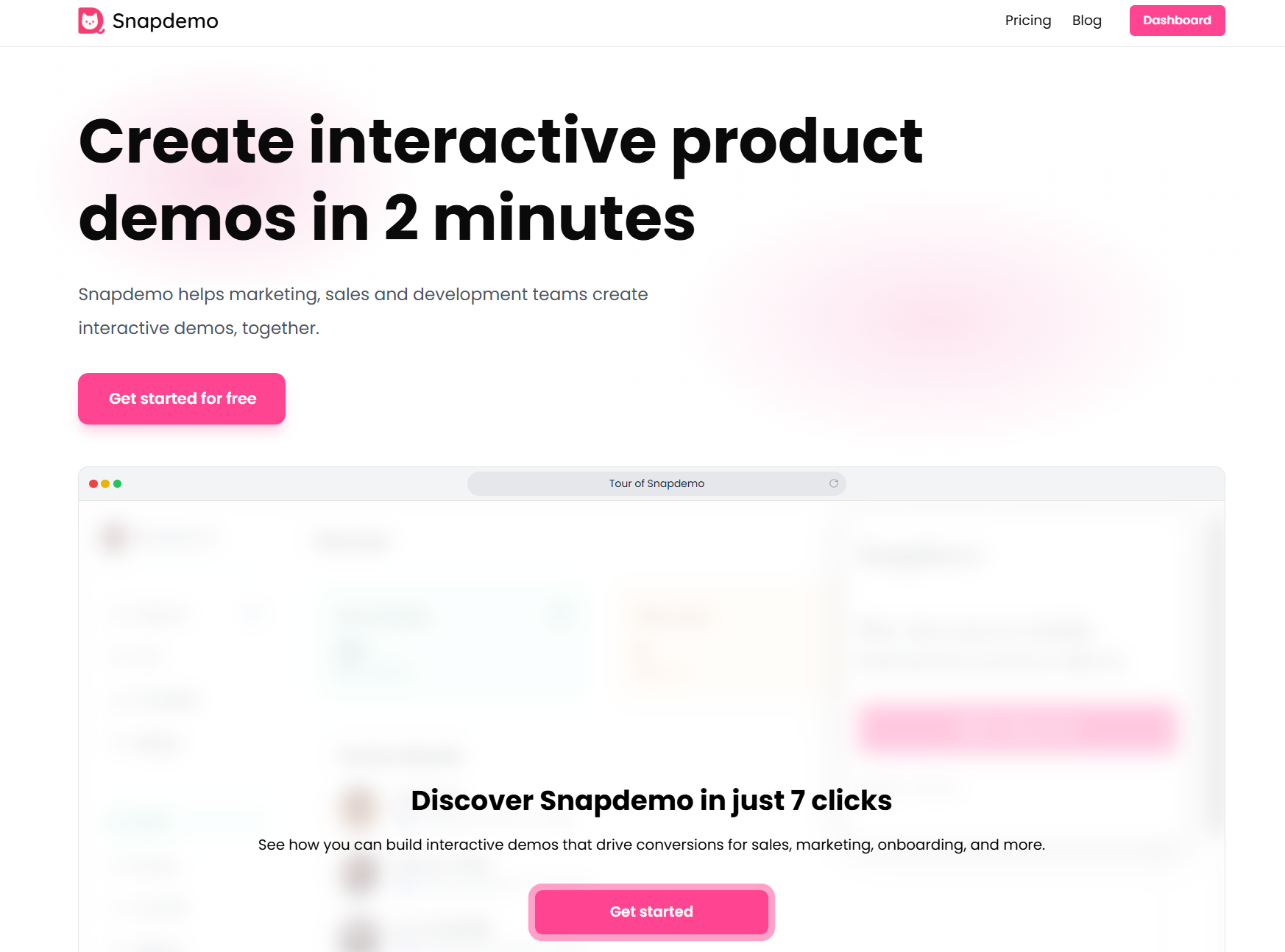
2. Navattic – Best for Product-Led Sales Teams
Navattic is one of the more established players in the interactive demo space. It offers solid tools for building click-through demos and is often used by GTM and sales teams to qualify leads.
Pros:
- Simple UI, quick to build product tours
- Easy lead capture and analytics
- Trusted by many mid-market SaaS teams
Cons:
- No real-time editing or team collaboration features
- Works more like a recording than a living document
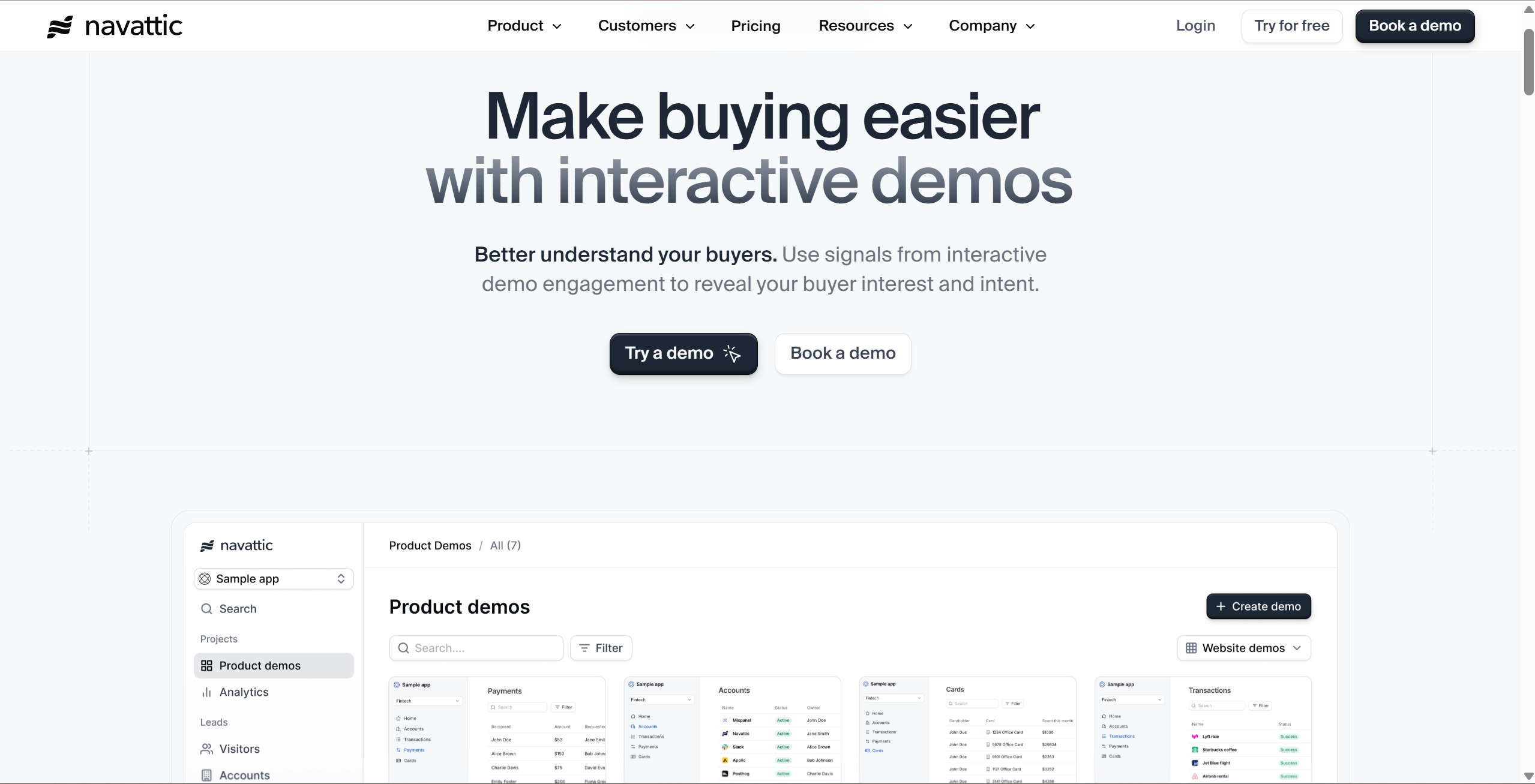
3. Storylane – Best for Personalization at Scale
Storylane focuses on creating personalized demos for different buyer personas. It shines when you want to duplicate and tweak versions for multiple use cases, especially in outbound or ABM strategies.
Pros:
- Built-in personalization tools
- Easy branching and conditional logic
Cons:
- Collaboration mostly happens outside the platform
- More sales-focused, less flexible for onboarding or product teams
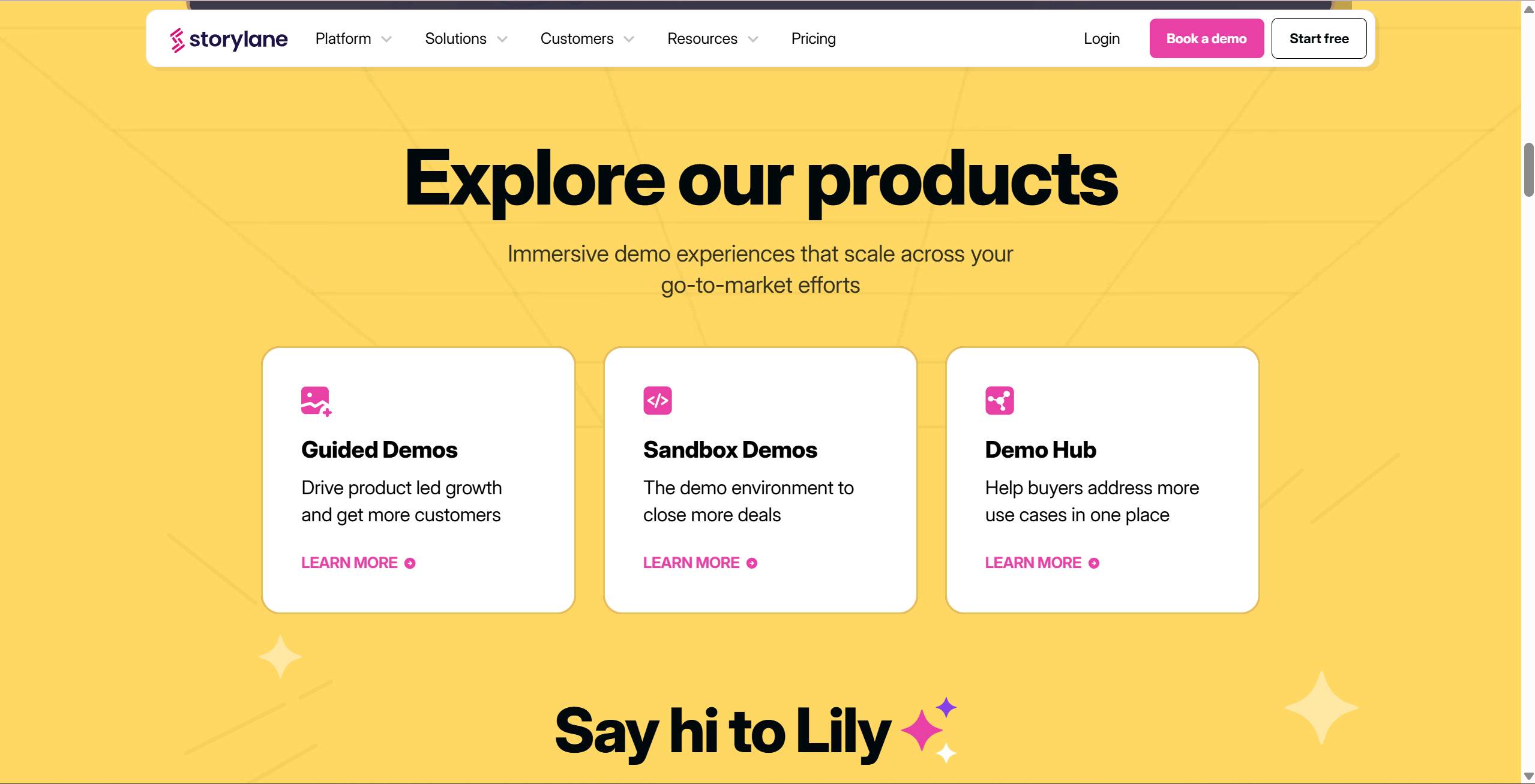
4. Walnut – Best for Enterprise Sales Enablement
Walnut is known for its enterprise-grade customization and control. It’s popular among large sales teams who want polished demos tailored to specific prospects.
Pros:
- Strong access control and permissions
- Seamless CRM integrations
Cons:
- More complex onboarding
- Less agile for small or remote-first teams
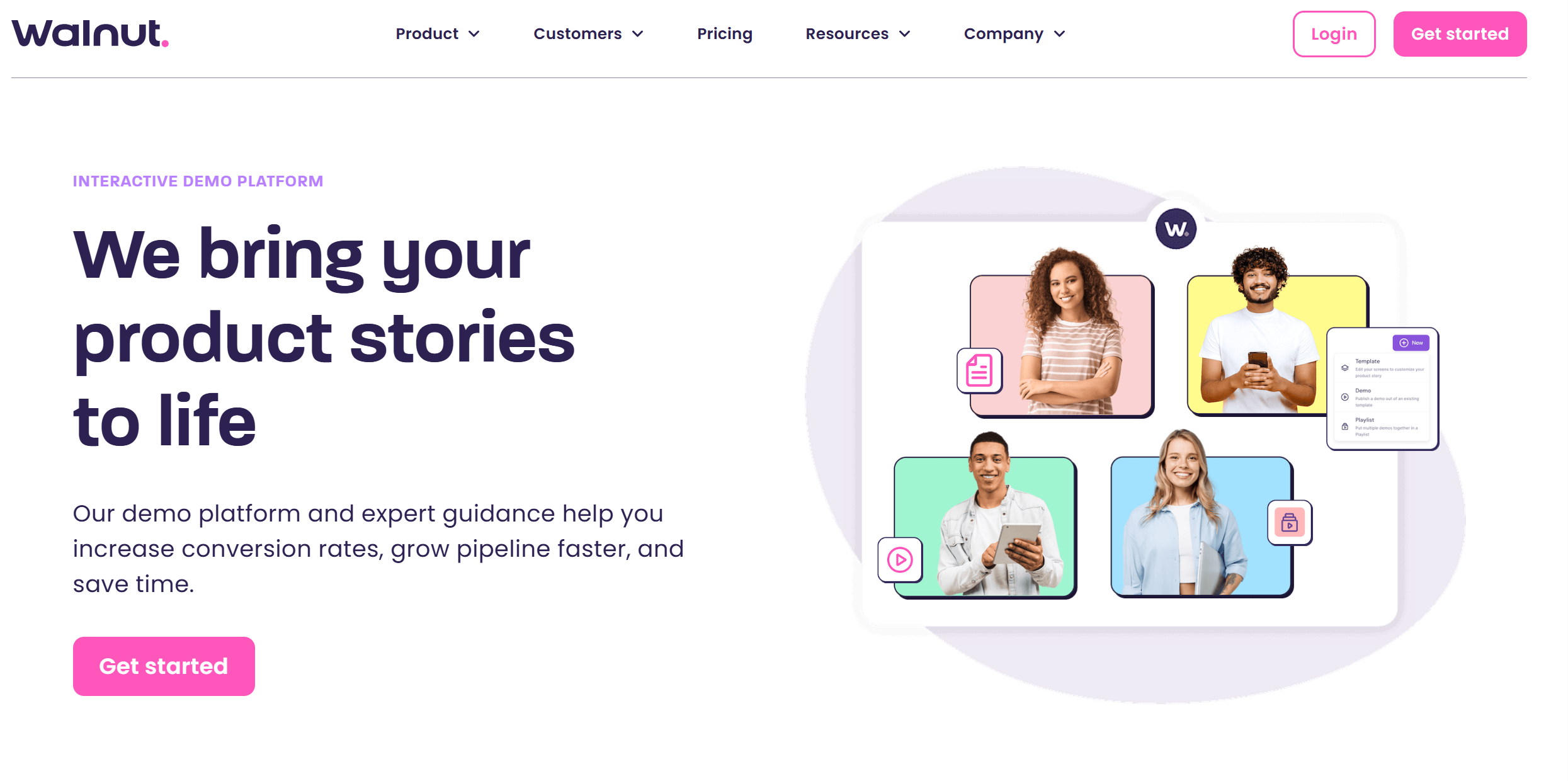
5. Demoboost – Best for Quick Turnaround Demo Creation
Demoboost positions itself as the go-to for building fast, good-looking demos without much technical lift. It’s beginner-friendly and works well for startups that just need to get a product tour up quickly.
Pros:
- Easy to get started
- Templates for common use cases
Cons:
- Limited control over interactions
- Collaboration options are still developing
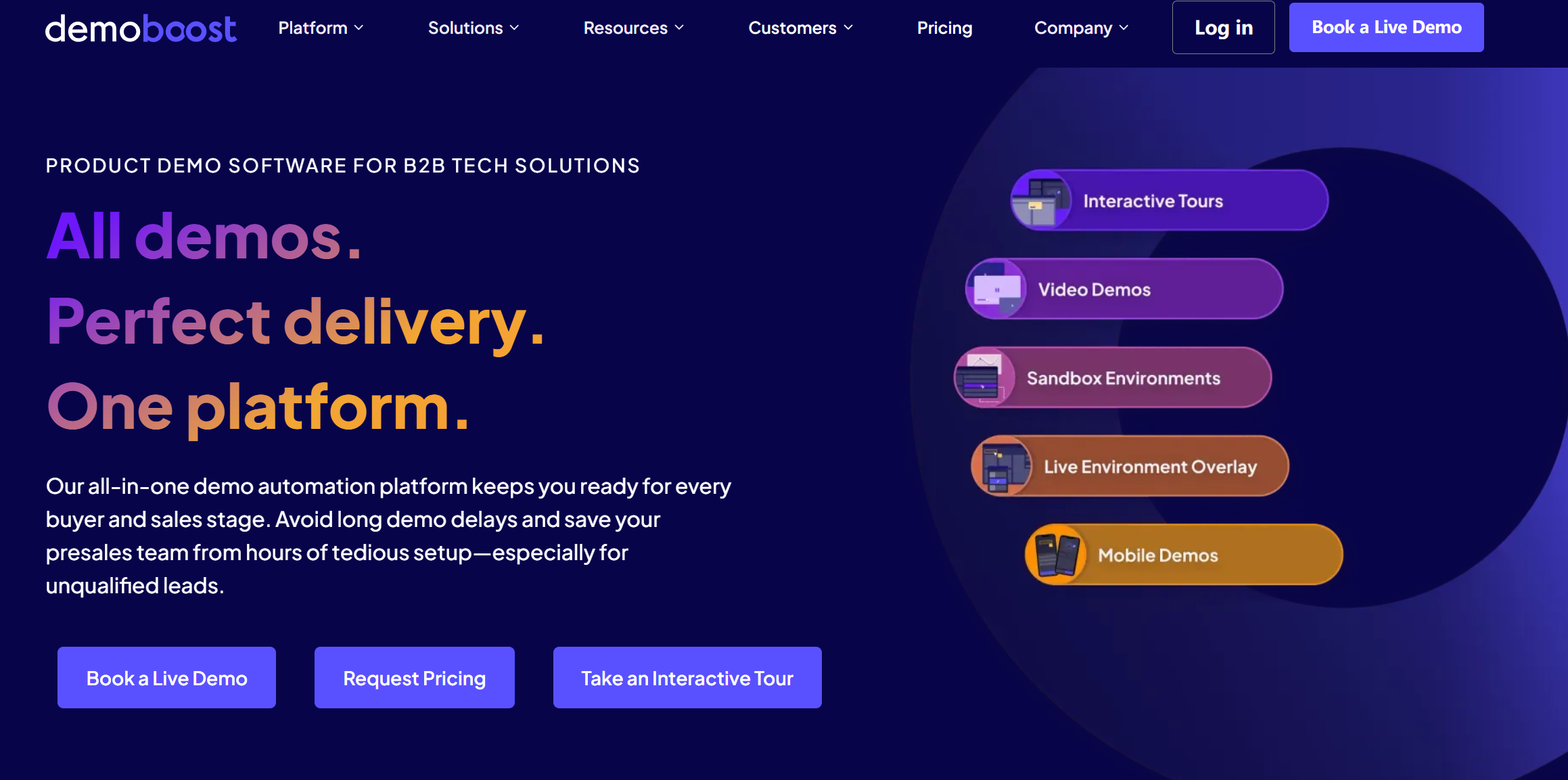
Final Thoughts
For remote SaaS teams in 2025, collaboration isn’t a nice-to-have—it’s essential. Whether you’re onboarding users, enabling your sales team, or simply showing your product’s value, the tools you use to build demos should match how your team works.
Snapdemo stands out as the only demo tool on this list with real-time, multiplayer editing—a huge plus for fast-moving product and marketing teams.
👉 Curious how Snapdemo works in action? Try it for free with this interactive walkthrough.

