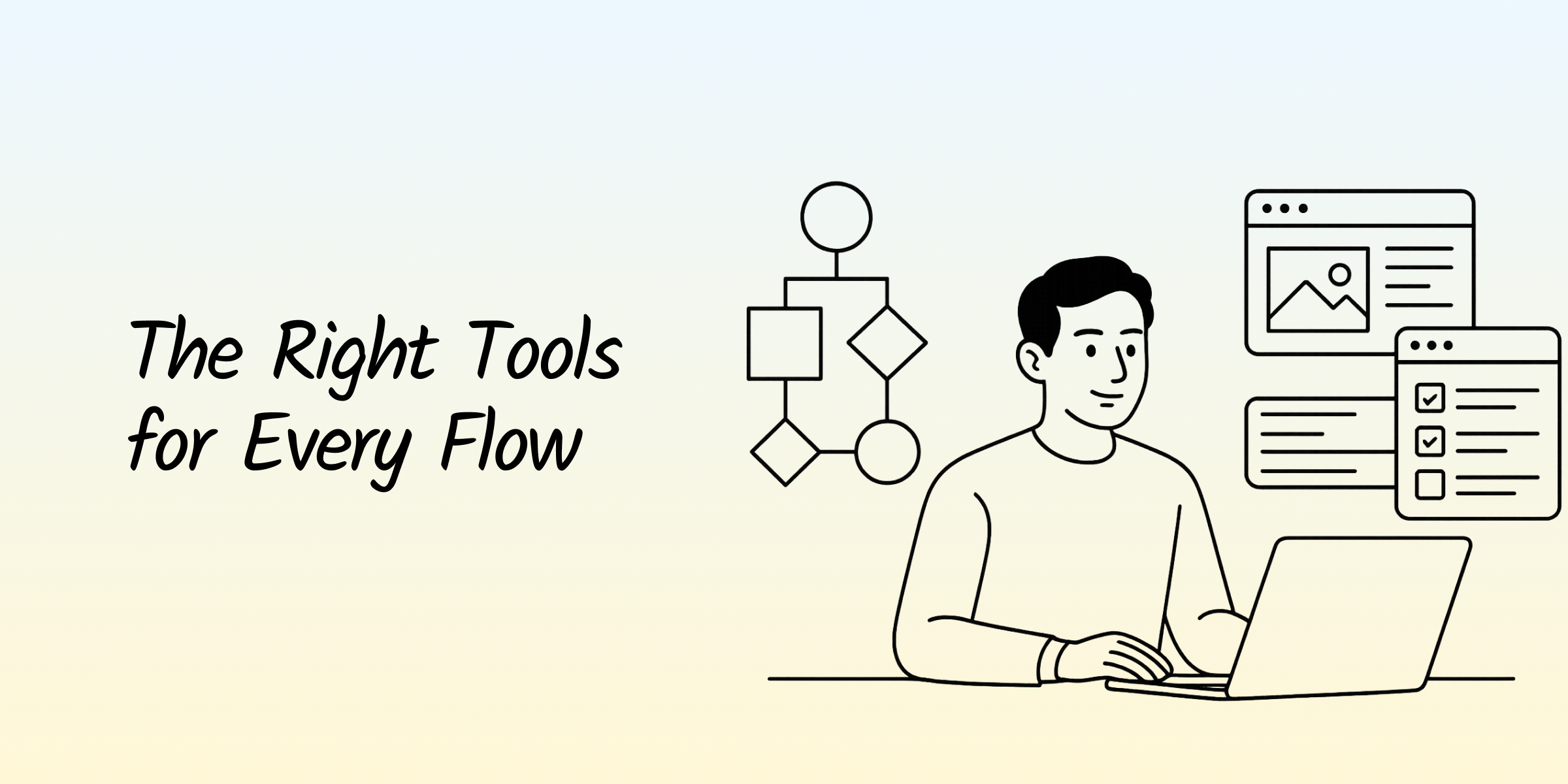Why Is Process Documentation Becoming Increasingly Important?
Whether in startups or well-established companies, the need for process documentation is quietly growing.
When a new employee joins, the first thing they often do is ask a senior colleague for a “walkthrough.” When customers encounter issues using a product, support teams repeatedly take screenshots or record videos to explain. When processes are updated but not consolidated, misunderstandings like “I thought you knew” easily happen.
At its core, process documentation means clearly organizing an operation, decision path, or workflow to make it easy for others to understand and reuse. Though it seems basic, it directly impacts:
- Team communication efficiency (effective communication can boost productivity by 25%)
- Onboarding speed for new hires (centralized knowledge reduces 70% of repetitive onboarding issues)
- Customer support quality (consistent resources enable faster, more professional assistance)
- Process standardization (prevents execution deviation caused by individual differences)
Moreover, as collaboration methods evolve, the formats of documentation are also upgrading:
From early text-based SOPs to illustrated knowledge bases, and now trending toward automatically generated content, interactive tutorials, and demo walkthroughs.
Each format fits different scenarios with unique advantages:
- Text and image documents: clear structure, ideal for storing standardized procedures
- Video and screen recordings: convey tone and context, best for complex operations
- Interactive demos: let users click through themselves, reducing communication and increasing immersion
The key is not which format is “best,” but choosing the right one for your specific context.
After all, 63% of knowledge workers often stop their work because they “can’t find the right person or resource.” Clear processes can help get more done, faster.

Common Types of Process Documentation Tools on the Market
With the growing variety of tools available, choosing the wrong one or duplicating work is easy. That’s why it’s important to understand what each tool type generally does.
Here are the main categories of process documentation tools currently popular:
📸 1. Automated Text & Image Capture Tools
These tools automatically capture screenshots based on user actions and generate accompanying explanatory text. Their advantage is saving time and effort, but the content tends to be “raw” and requires some editing before external use.
Best for: Quickly generating step-by-step instructions, internal documentation, and customer support training
🎥 2. Screen Recording with Voiceover Tools
By recording the screen along with voice explanations, these tools preserve the entire operation and thought process. They’re easy to create but harder to edit and update.
Best for: Pre-sales demos, training videos, remote collaboration explanations
🧭 3. Interactive Demo Tools
These let users click through the process themselves, as if they’re using the product live, which greatly improves learning efficiency. They can be embedded in emails, websites, or knowledge bases.
Best for: Customer onboarding, product tutorials, asynchronous pre-sales support
🗂️ 4. Process Standardization & Task Collaboration Platforms
These function more like workflow management tools, focusing on task assignment, permission controls, and progress tracking. Ideal for teams with many steps and participants in a process.
Best for: Creating SOPs, approval workflows, cross-department collaboration
📚 5. Training & Learning Management Systems (LMS)
These tools emphasize course-based knowledge and assessments, used mainly for systematic training and team learning management—not for fragmented knowledge recording.
Best for: Corporate training, employee onboarding courses, knowledge testing
10 Recommended Process Documentation Tools (2025)
Based on different process documentation needs, we’ve handpicked 10 practical tools for 2025. Each tool is outlined with its core features, pros and cons, and ideal use cases — helping you quickly find the right fit for your team.
1. Snapdemo (Interactive Process Demo Tool)
If you want your clients or teammates to actually click through and operate on their own, Snapdemo is a lightweight yet powerful choice.
It allows you to quickly create “click-to-play” interactive tutorials, perfect for embedding in websites, docs, or emails, and great for asynchronous sales or customer support guidance.
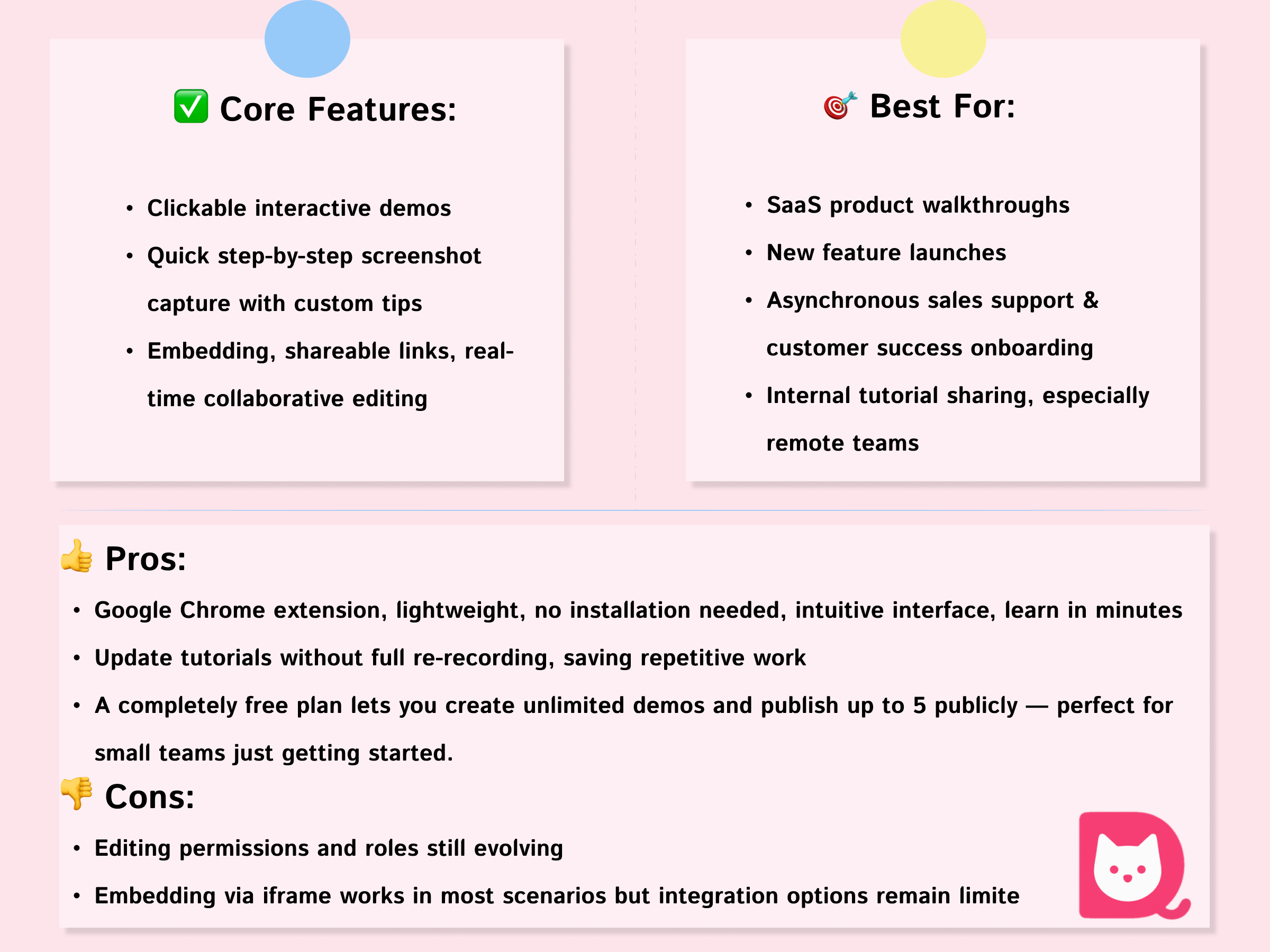
2. Scribe (Automated Step-by-Step Document Generator)
Scribe automatically captures your workflow steps as you perform them and generates clear step-by-step documentation with screenshots — ideal for fast internal docs or support knowledge bases.
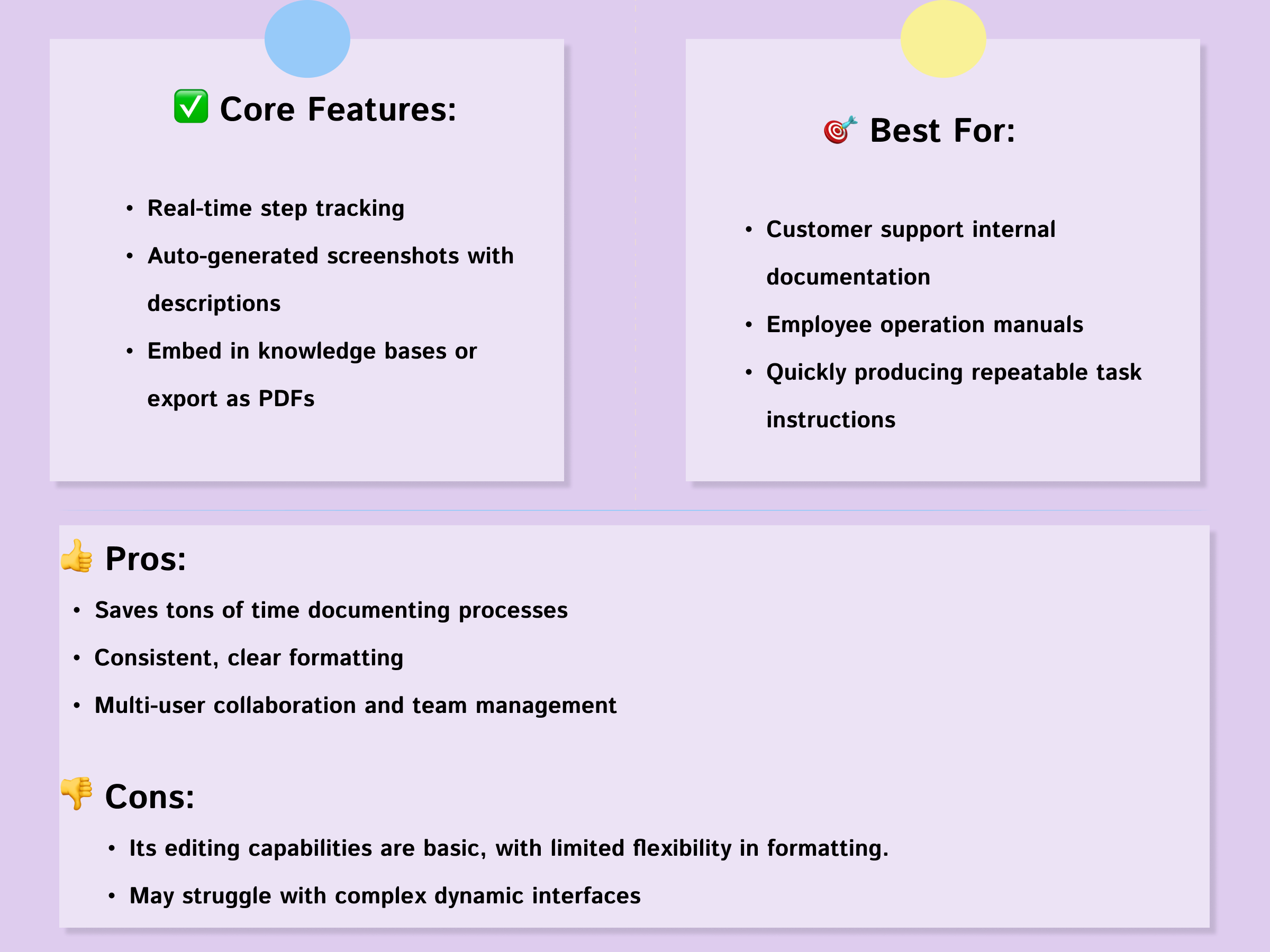
3. Loom (Lightweight Screen Recording & Explanation)
Loom is a popular lightweight screen recorder with webcam and voice-over capabilities, perfect for narrating as you demonstrate. It creates shareable video links instantly.
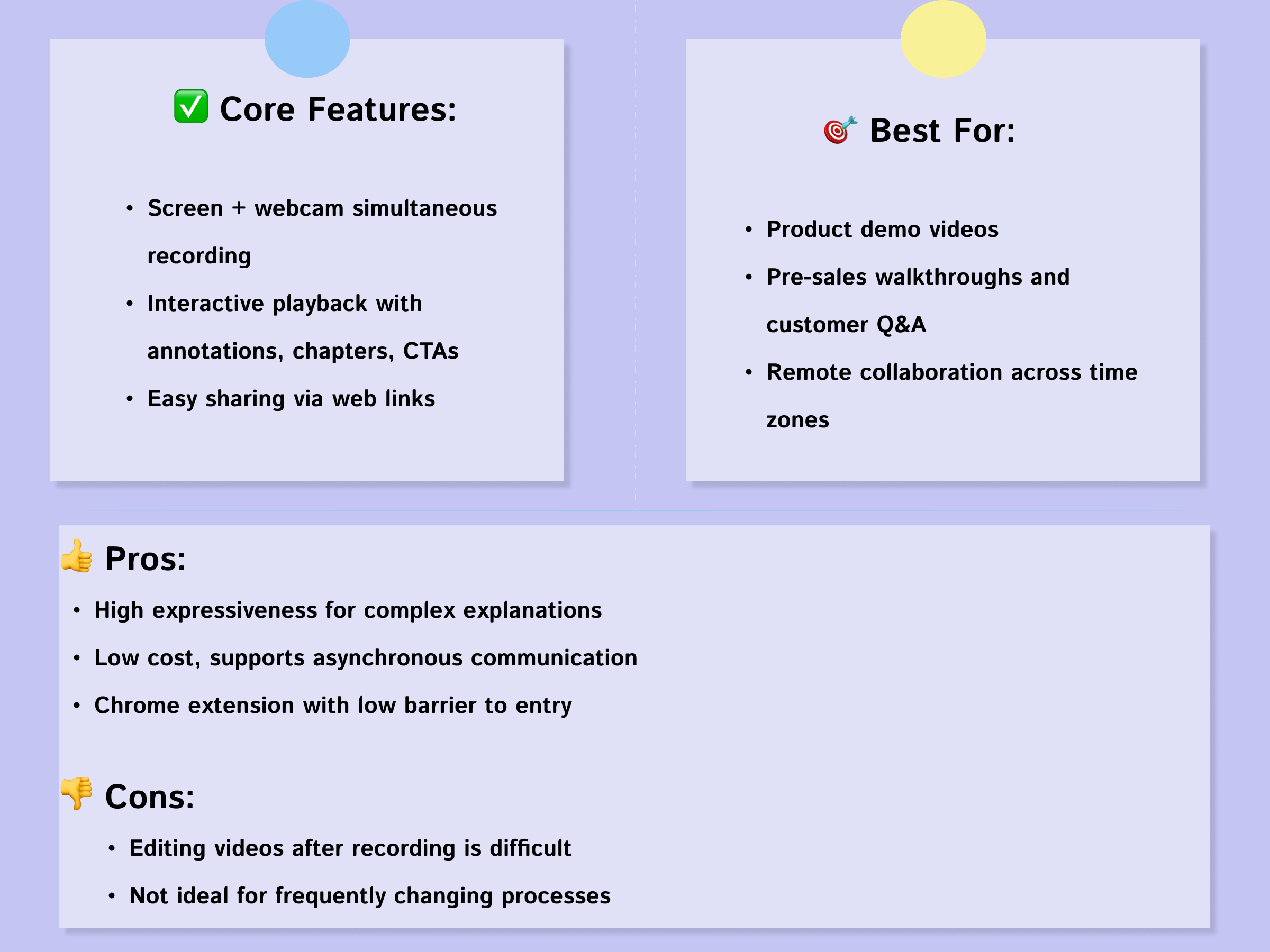
4. Process Street (Task-Oriented Process Management)
A workflow platform focused on “process + collaboration + standardization,” allowing reusable process templates assigned to team members, with progress tracking for each step.
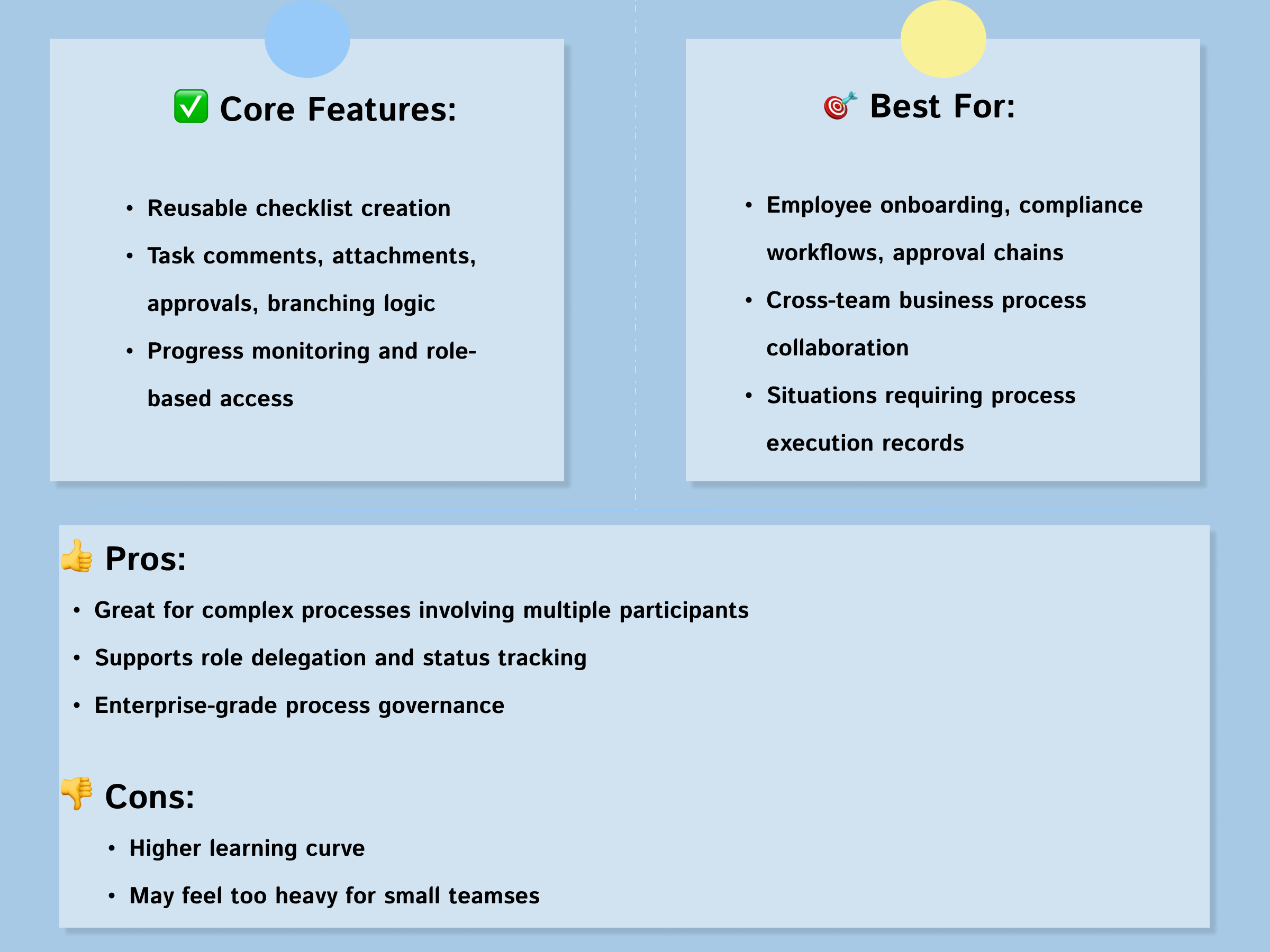
5. Tango (Step-by-Step Doc Creation as You Work)
Like Scribe, Tango captures screenshots and extracts steps automatically, focusing on clear, easy-to-follow instructional documents.
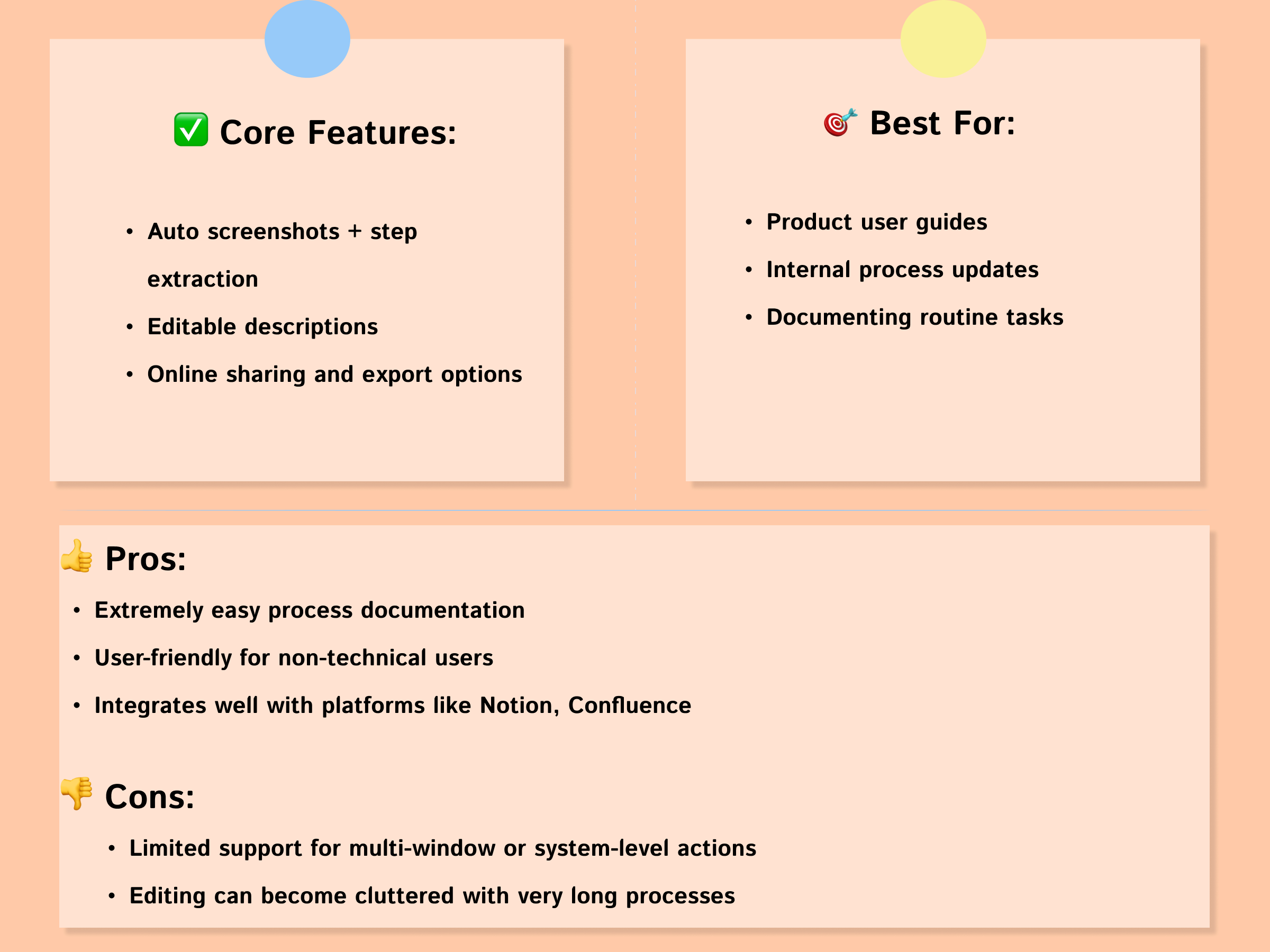
6. Notion + Manual Documentation (General-purpose Graphical Tool)
Some teams prefer not to add new tools and instead document processes inside existing platforms like Notion by adding screenshots, step instructions, and embedded videos. Flexible but fully manual.

7. Trainual (Enterprise Training Management System)
Trainual is designed for structured training, letting you build stepwise learning modules, quizzes, and track completion — ideal for standardized company training or compliance.
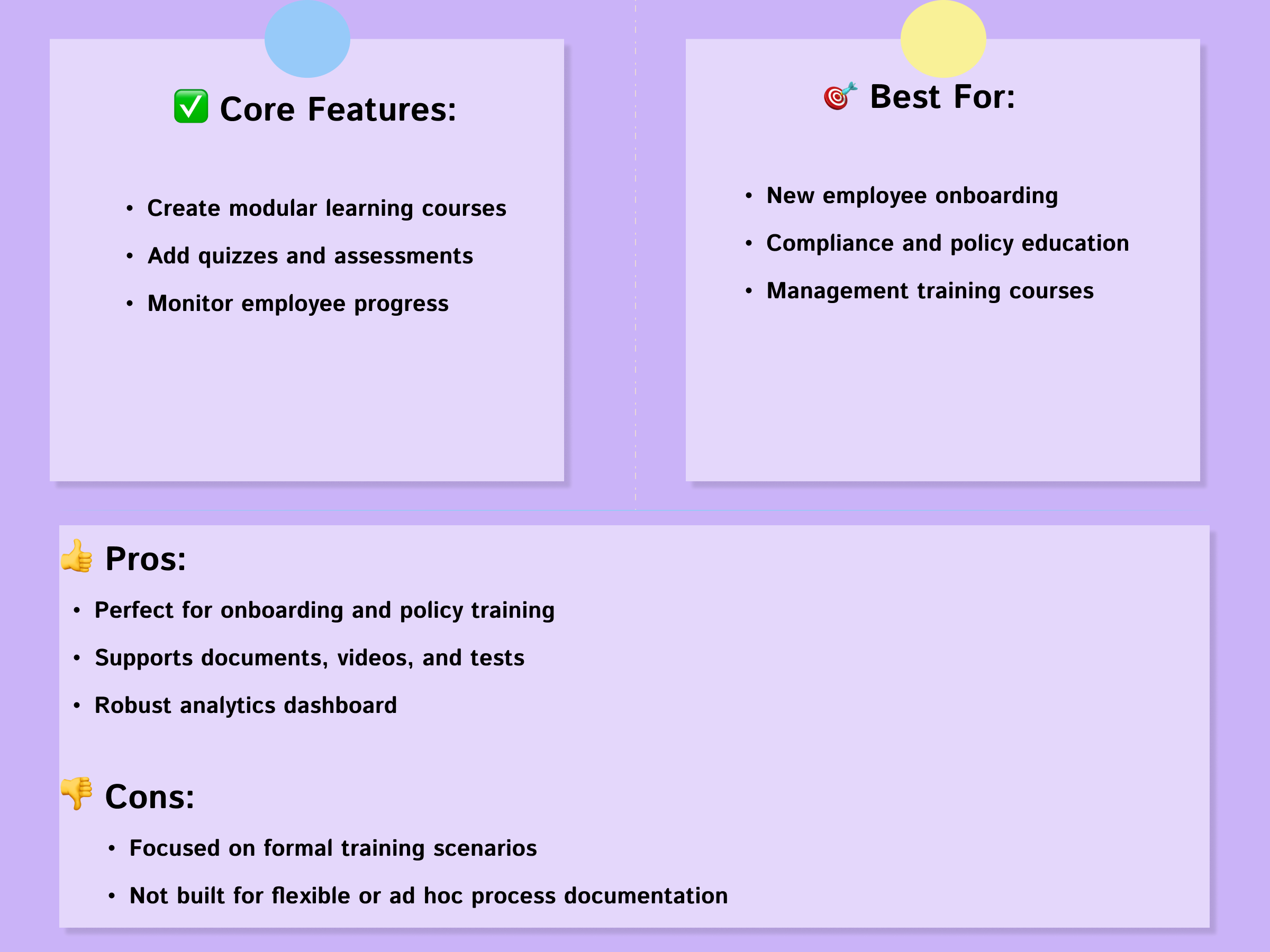
8. ScreenPal (formerly Screencast-O-Matic) (Editable Screen Recording)
More advanced than Loom for post-recording edits, this tool offers flexible screen capture plus video editing, effects, and multi-track audio — great for polished tutorial videos.
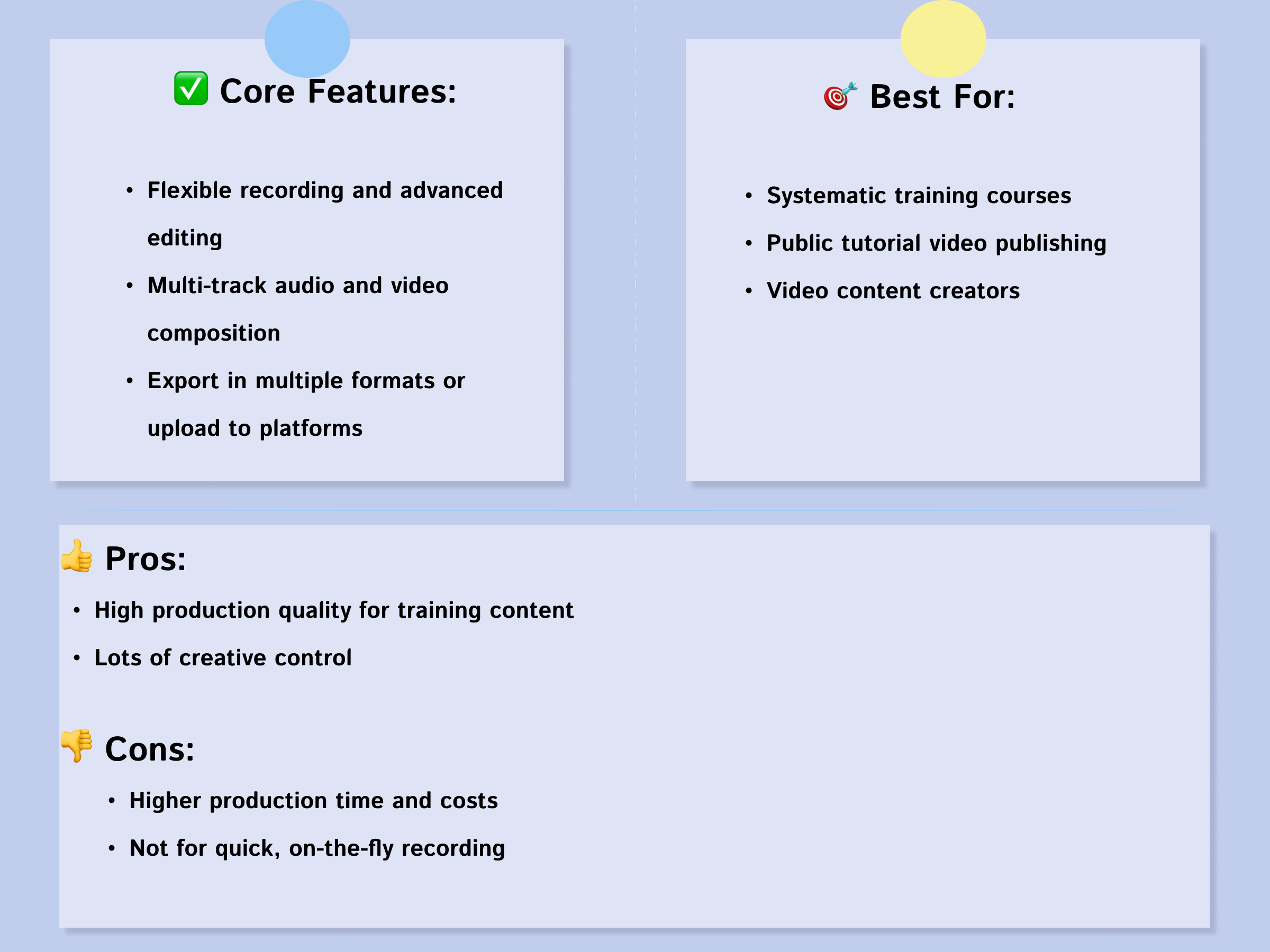
9. Marker.io (Screenshot & Feedback Integration)
Designed for product managers, designers, and QA teams to quickly capture annotated screenshots and send bug or UI feedback integrated with tools like Jira and Trello.
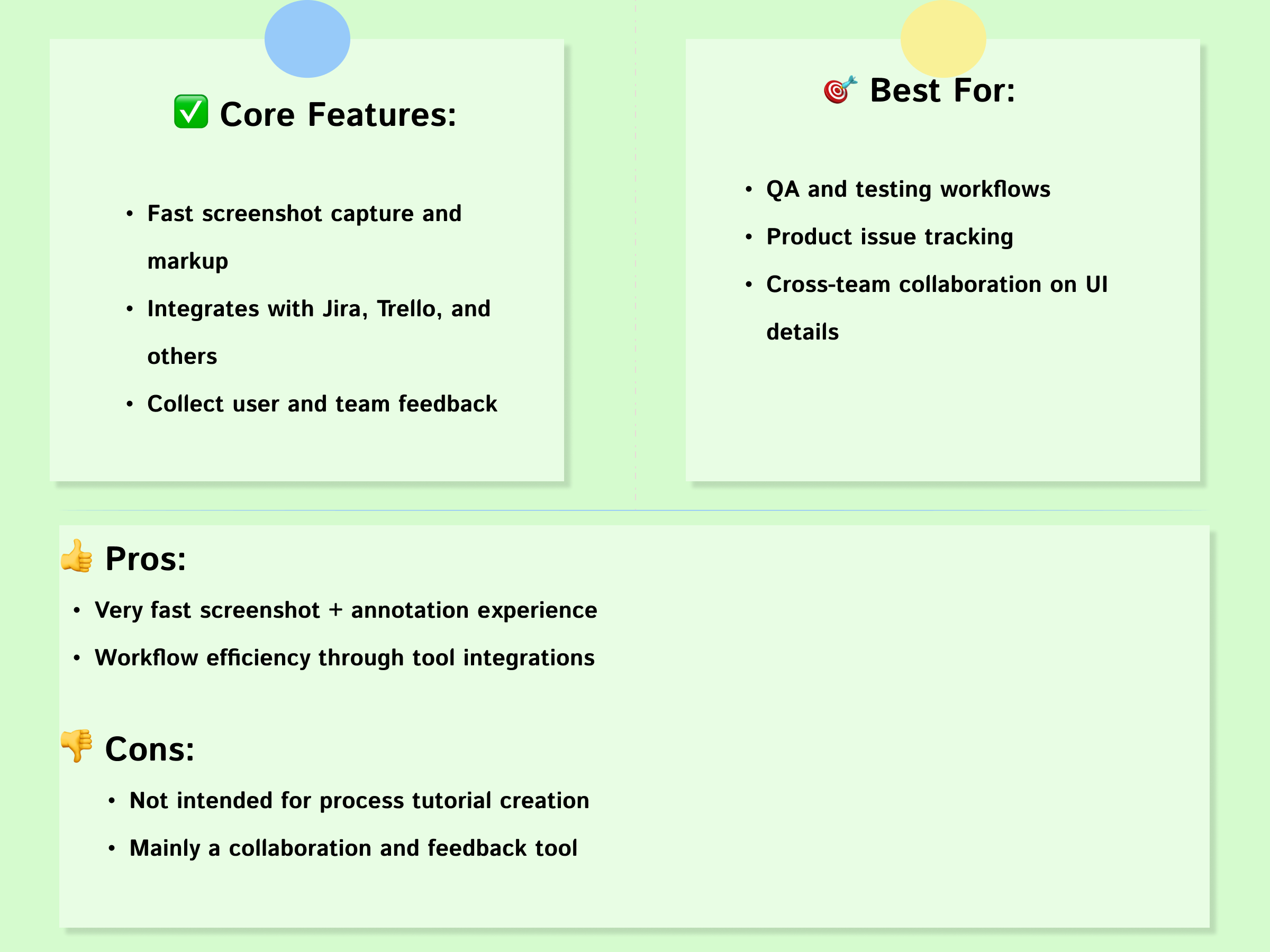
10. Snagit (Professional Screenshot & Annotation Tool)
A classic and powerful screenshot and screen capture tool, Snagit offers precise capture options and rich annotation features, ideal for visual tutorials or technical documentation.
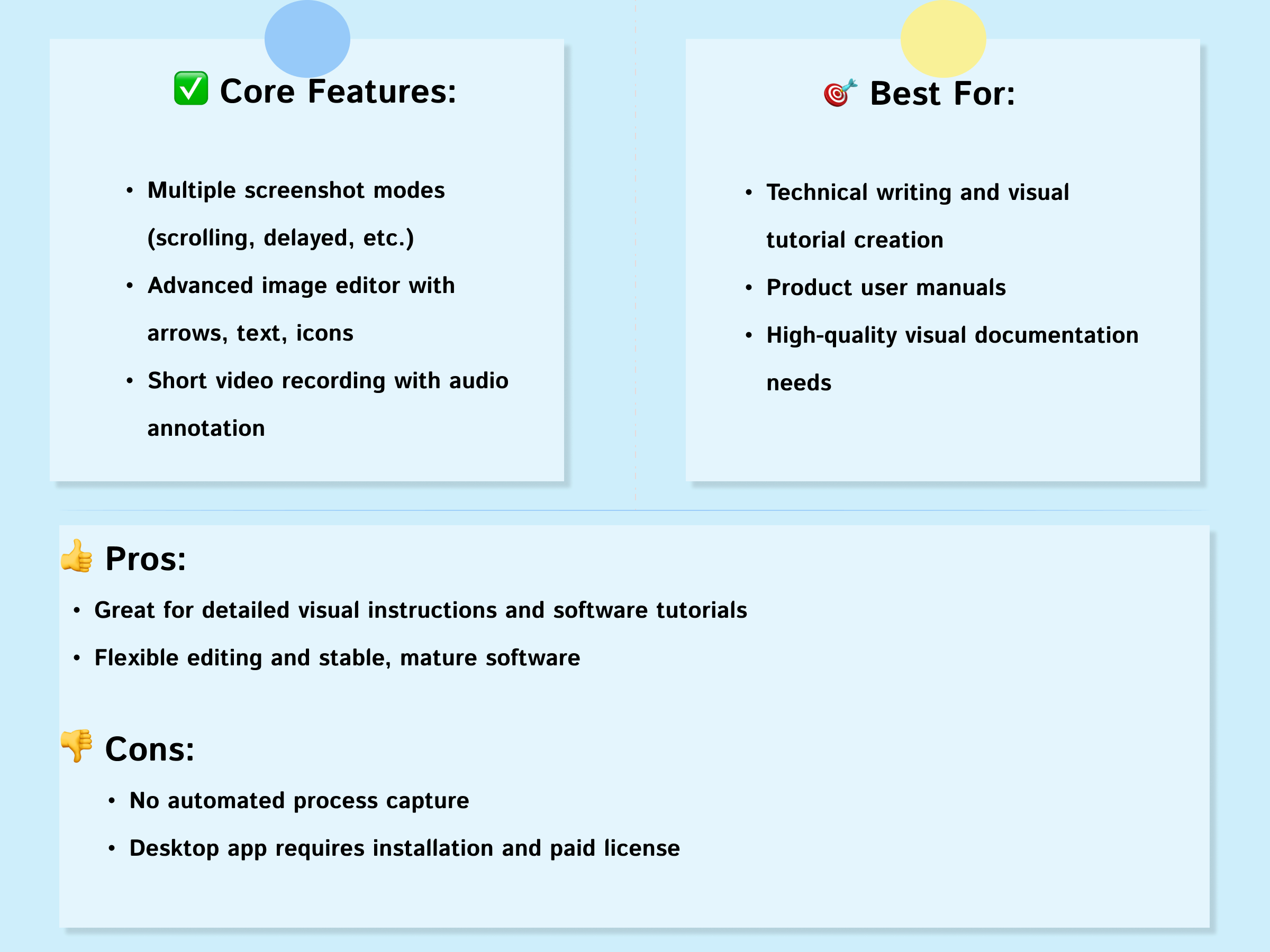
How to Choose the Right Process Tool for Your Needs
With so many process documentation tools available, one common pitfall is buying a feature-packed tool only to realize you rarely use most of its capabilities. Instead of chasing the most powerful option, start by asking yourself: What kind of processes do I want to document, and who is the audience?
To help you narrow down your choice quickly, here’s a breakdown of recommendations based on typical roles and scenarios.
👩💻 If You Are a Product Manager or Designer:
- What do you want to do? Submit workflows, provide feedback, demo new features
- Recommended tools:
- For clear visuals: choose Marker.io or Snagit (screenshots + annotation)
- For interactive walkthroughs: pick Snapdemo (clickable demos)
- For detailed explanations: go with Loom (screen recording + voiceover)
🧑🏫 If You Are in Customer Success or Training:
- What do you want to do? Teach customers how to use the product, onboard new employees
- Recommended tools:
- If customers often ask repetitive questions: use Snapdemo to embed interactive tutorials
- For structured, comprehensive training: Trainual is a better fit
- If your customers understand English well and workflows are stable: Scribe and Tango can save time by auto-generating step-by-step guides
🧑💼 If You Are an Operations or Workflow Manager:
- What do you want to do? Organize internal SOPs, standardize team processes
- Recommended tools:
- For reusable processes and multi-person execution: Process Street manages every step with tracking
- Prefer light tools everyone already uses? Manual documentation in Notion works fine
- Need quick updates on frequently changing steps? Snapdemo makes replacing steps easy without full re-recording
🧑💻 If You Are an Engineer, QA, or Technical Support:
- What do you want to do? Log bugs, write step-by-step guides for customers, solve technical issues
- Recommended tools:
- For frequent annotated screenshots: Snagit is highly efficient
- For simple text + image guides: Scribe fits well
- For customers less familiar with tech: interactive tutorials with Snapdemo are easier to follow
👥 If You Are a Manager or Founder:
- What do you want to do? Reduce costs, improve team efficiency, standardize workflows
- Recommended tools:
- For scattered and fragmented processes: start with Process Street to unify workflows
- Don’t want to learn new tools or unsure what to pick? Snapdemo has the lowest learning curve
- For asynchronous sales processes: a combo of Snapdemo + Loom offers great cost-effectiveness
| Use Case / Condition | Recommended Tools |
|---|---|
| Processes change frequently, need quick updates | ✅ Snapdemo, Scribe |
| Need clear, standardized visual & text docs | ✅ Notion + Snagit |
| High customer support costs due to repeated questions | ✅ Snapdemo, Loom |
| Team requires process execution tracking | ✅ Process Street |
| Want to reduce training time | ✅ Trainual, Tango |
Frequently Asked Questions (FAQ)
Q1: What’s the difference between process documentation tools and regular document tools like Notion or Word?
A: The biggest difference lies in efficiency and fit-for-purpose. Process tools usually focus on organizing content step-by-step, some even auto-generate documentation, interactive demos, or task tracking. Traditional document tools are more flexible but require manual structuring. Neither is better or worse — it depends on what you prioritize.
Q2: I’m working alone — do I really need a process tool?
A: If you often demonstrate processes repeatedly to others (colleagues, clients) or want your content to be easily reusable and save explanation time in the future, a simple process tool like Snapdemo or Tango can boost your efficiency significantly.
Q3: What if processes change frequently? Won’t documenting them become a burden?
A: This is a common concern. We recommend choosing tools that support quick editing or lightweight recording (such as Snapdemo or Scribe) to avoid complicated, hard-to-update workflows. Process tools are meant to reduce your workload, not add to it.
Q4: Can one tool handle all process documentation needs?
A: Ideally, yes, but in reality, workflows vary greatly. Usually, a combination of 1–2 tools works best. For example:
- Customer tutorials: Snapdemo + Loom
- Internal docs: Notion + Snapdemo or Tango
- Standardized workflows: Process Street + Notion
This mix gives you flexibility and lets you tailor formats to different roles.
Q5: Are there budget-friendly or free options?
A: Many tools offer free plans or trials:
- Snapdemo: Free plan with 5 public demos, no credit card required — great for startups testing the waters.
- Loom: Free tier for short videos
- Notion + manual screenshots: Totally free, though less efficient
- Tango / Scribe: Basic free versions available
If you’re early-stage, starting with these options is a smart move.
Summary: Choosing a Process Tool That Fits You Is More Important Than Picking the “Most Powerful” One
There’s no one-size-fits-all answer when it comes to process documentation. Different teams and goals mean different tool needs.
From this article, you’ve learned about the growing importance of process documentation, explored tool categories and use cases, and discovered 10 recommended tools with different strengths. You may have noticed:
- Some tools focus on record once, auto-generate docs
- Some excel at clickable interactive demos
- Others specialize in enterprise-level workflow tracking and collaboration
The best tool for you isn’t necessarily the one with the most features — it’s the one that best matches your current way of working.
If you’re unsure, start with lightweight, easy-to-try tools like Snapdemo, Scribe, or Notion, and gradually iterate your processes.
📌 Next Steps:
- Pick 1–2 tools that feel right for your current tasks and try them out for 15 minutes.
- Focus on documenting the processes that tend to cause the most errors or require repeated explanations.
- Share your documentation with colleagues or clients — their feedback will help you improve clarity.
We hope this guide helps you turn your “hidden workflows” into shared, reusable assets for your team.
If you’re ready to try interactive demos, you can start with Snapdemo — no code needed, easy for anyone to use, and you can create a process page in minutes.
👉 Try Snapdemo Interactive Demos for Free (No credit card, no installation)